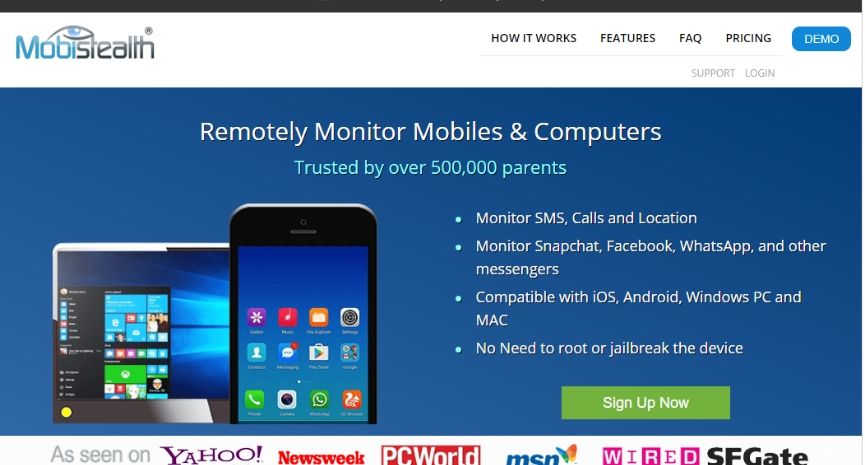
MobiStealth is another intermediate spy app that offers most of the basic features a competitive spy app would offer. With much more affordable pricing and packages, you can expect this spy app one of the easiest choice to settle for.
Its intuitive surveillance features allows you to check every element of a device’s activity. Anything ranging from tracking social media presence to surrounding audio. As a user you don’t have to root or jailbreak the target device.
Company Background
MobiStealth is created and owned by Infoweise Pty Ltd, a private company based in New South Wales Australia. Infoweise has been making quality monitoring resolutions since 2009, and MobiStealth is one of them.
OS Compatibility
MobiStealth is compatible on all Android OS and iPhones iOS9 and up. It is also compatible with PC Windows from WindowsXP and up. If you are using Mac, it is compatible with iOS 10.6 and up.
App Features
Here are some features that MobiStealth offers. Note that some features are only available on Android and some others are exclusive to iPhones only. At the same time, remember that the more you pay for your package, the more complete and comprehensive your spy app features will be.
As a user, you have to take note that some devices require you to have access to your target device to install or root the app. If you don’t, you will not be able to monitor your target devices effectively.
If you are planning to use this on an iPhone (or iPad for that matter), this spy app works best on a non-jailbroken iPhone (and iPad).
Calls and Messages Tracking
Like other great spyware apps for cell phones, MobiStealth allows you to monitor incoming and outgoing texts and calls. You are able to track the sender and recipient phone numbers as it is automatically logged into the spy app with the contacts saved on the phone.
You can record all calls made on the target device – incoming and outgoing – and have it uploaded to your MobiStealth online account. You can then listen to it at your own convenience. Note that this feature is available on Android devices only.
Chat Messenger Tracking
Though you can track the calls and texts made by the phone itself, note that you are able to track texts and calls made across all chat messenger apps. Monitor chats and calls made on Facebook Messenger, Snapchat, WhatsApp, Skype, Viber, Kik, and Line.
Note that depending on which device you are tracking, you may or may not be able to track the calls and texts made on each chat messengers. Some chat apps like Viber, Snapchat and Facebook Messenger are not available for tracking on iPhone iOS. They are, however, available for tracking on Android devices.
GPS Location Tracking
With MobiStealth, it is possible to monitor your target’s location even though GPS isn’t active on either of your devices. Fear and worry less where your target is in the dead of the night, or when they are coming home late. As long as you can have the GPS location you can always track your target’s whereabouts.
Keylogging
Keylogger simply means a computer program that records the keystrokes made by a computer or device user. This helps you learn what the target user has been typing, or where have they been lingering online.
MobiStealth allows you to record all keystrokes users type using their devices. Do note that this feature is only available on all Android devices and Windows and Mac PC.
Surround Recording
On top of all that, MobiStealth allows you to bug your target device’s environment by recording its surroundings. Once recorded, you are allowed to listen to it at your own convenience, anytime anywhere.
This feature is only available on Android devices.
Gmail Tracking & Logging
Note that MobiStealth only tracks the Gmail app and no other email platforms. It gives you remote access to all Gmail activities on the target’s device. This includes details of sender and recipient, incoming and outgoing emails, date and time stamp, and email history.
This feature is only available on Android devices.
Pictures, Web Browser, App List, and Contacts Tracking
With this MobiStealth app, it is possible for you to monitor pictures, web browsers (and its history), contacts stored on target devices. You are also able to view the list of all apps installed on the target device.
Certain feature tracking is only available on certain devices. If you want to track pictures, then it’s only available on Android devices. Web browser (and history) tracking is available across all devices – Android, iPhones, Windows PC, and Mac OS. App list tracking is available on all Android and iOS devices.
How to Get Started
You will need to have an account and a license before you can start using this spy app. To get started you will need to follow the steps below.
Step 1 – You will need to first sign up for MobiStealth Service by selecting the package plan that best suits your monitoring needs. You can find this information on MobiStealth’s official website under the “Pricing” tab.
Step 2 – Then you will need to connect to your target device. Installing the app depends on which device you are planning to monitor.
If you want to track an iPhone or iPad, you will need the iTunes credential of that device. Any other devices, you will need to install the MobiStealth app on the target device, which only takes a few minutes. Once the app has been installed, it becomes hidden. Your target will not see where the app is on their devices.
Keep in mind you are not able to install MobiStealth remotely. Some users may say you can install the spy app remotely, but mind you, it may not work properly. To have a comprehensive and complete monitoring experience, it’s best if you have access to your target device to install the app.
Step 3 – After installation, you can start monitoring your target devices. All you have to do is to log into your MobiStealth control panel and start tracking your target devices. Start tracking their calls, texts, location, social media, etc.
Pricing and Packages
MobiStealth’s pricing and packages differ from which devices you want to track. The prices listed are for a 1 time payment. Also, if you want to track more than one device, you will need more than 1 license to do so.
Android Devices
If you plan to track Android devices, you can choose between the 2 following packages.
Pro Package
- 1 month: US$59.99
- 3 months: US$79.99
- 12 months: US$149.99
Pro-X Package
- 1 month: US$69.99
- 3 months: US$99.99
- 12 months: US$179.99
iPhone Devices
If you plan to track iPhone devices, you only have 1 package choice.
Premium Plus
- 1 month: US$69.99
- 3 months: US$119.99
- 12 months: US$179.99
Windows and Mac OS
MobiStealth have 1 package for its desktop devices. Although that may be the case, both Windows PC and Mac OS have a different rate.
Windows PC
Pro Package
- 3 months: US$59.99
- 6 months: US$79.99
- 12 months: US$99.99
Mac OS
Lite Package
- 3 months: US$39.99
- 6 months: US$59.99
- 12 months: US$79.99
Spy App – Is It Legal?
If you are concerned as to if it is ethical to use spy apps or not, check your country’s laws about spying, privacy and stalking. Such laws differ from countries to countries, regions to regions. Don’t assume if it is legal in one region, it will be in other regions.
You do have to keep in mind, however, that it is illegal to install monitoring app on a phone you do not own. If you have no permission to monitor or do not own the device, you have no legal rights to purchase this product. Ask and talk to your target first before you install the app.
Otherwise if it is all right to track someone, especially if it is your children, your siblings, or your spouse it should be all right. It generally is considered acceptable to do so in your own discretion.
Customer Support
If you have any issues with the spy app, you can always contact its customer support via a live web chat that is available 24/7. It can be found on its official website.
Should the customer support officer not be able to entertain you at that point of time, you can still leave a message and your email address. They will get back to you by sending a reply to the questions you left for them.
Final Verdict
MobiStealth is a good spy app for those who do not wish to spend too much money on a spy app, but wants to be able to track their targets nonetheless. For starters, this spy app should be more than sufficient to meet the basic spying needs.
Some users have come back saying that some of the features don’t quite work because it requires you to pay for them first. Remember that you have to pay for the extra features you want. If you don’t, for obvious reasons, you will not be able to peruse it.
Frequently Asked Questions (FAQ)
Below are some frequently asked questions.
Q: Does MobiStealth work worldwide?
Yes, it works worldwide. MobiStealth works worldwide as its functionality is not dependent of any mobile carrier.
Q: Will users know if MobiStealth is installed or running?
If you are monitoring iPhone and iPad devices, your target will not be aware that the app is installed or running in the background. They won’t be able to detect it. If you were to install on non-iPhone devices, you can choose to select the option to hide the app icon during the installation process. Once you have chosen the option, the spy app’s icon becomes invisible on the device.
Q: Can I switch phones under one license?
Yes, you can switch phones under one license. You can choose to switch as many phones under one license as long as your license is still active and running.
Q: Do I have to reinstall the software on the target devices if I have upgraded my license?
No, you do not need to reinstall the software or anything new once you have upgraded the license. The adjustments are made automatically to activate any new features.
Q: Will there be any errors or problems on the target devices once the license expires?
No, nothing will happen to the target device once the license expires. There will be no signs of MobiStealth on the target devices.
Q: Does MobiStealth offer money back guarantee?
Yes, MobiStealth offers you 15 days money back guarantee. If you are not happy or dissatisfied with the spy app’s services, then you may contact MobiStealth’s customer support via live chat or email on the official website. MobiStealth will then issue you a full refund.
If you want to find out more details about MobiStealth’s refund policy, you may visit its official website for more information.

As a Master Degree graduate in the Internet Technology field, Stefan is highly dedicated towards improving the overall web security so internet users can browse freely without having to be afraid of technical loopholes. With over 15 years in the internet security industry, you should definitely take his advice seriously.
