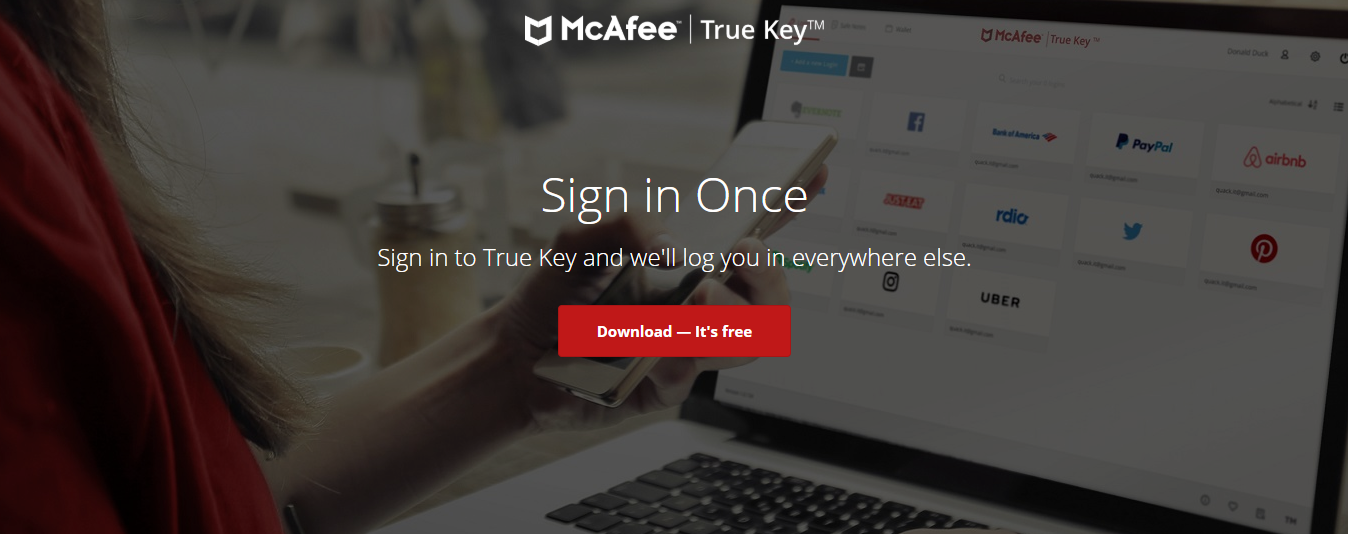True Key is made for individuals who are not completely reliant on their password managers. They seem to see password managers as a convenience for those who do not want to manually track their own information.
Whatever works with True Key works, and it works pretty well. However, there are not a lot that True Key can offer, which some user may find it disappointing. If you are a user who is looking for something more simple, inclusive, and intuitive, then True Key is not suitable for you.
Company Background
True Key is owned and developed by McAfee. An American company founded in 1987 in California, MacAfee has produced a lot of computer security software. True Key is one of it.
Criteria
Before we dive into the review itself, we will be looking at the criteria before choosing the password manager software.
Features Available
Ultimately you will always want to have a look at the features available that True Key offers. We will want to mention how sometimes the password management software offers a lot of features, but you don’t really need it. At the same time, sometimes the software has too little features that it’s close to useless.
You may want to choose one that best fits your password security needs. Some password managers have free versions, which oftentimes are more than enough. Some don’t come with free versions, but may provide pretty good services. It depends.
It depends on your needs. At the same time, it also depends on whether if you really need the paid version. Review the features and see which one best fits your needs.
Setup
Setup is the installation and setup process. Some setup and installation process are pretty much straightforward and easy. Some other password managers’ installation process is just ridiculously complicated and difficult to deal with. Which can give you a very hard time just to install it.
We will also include the software’s ease of use here. You will want to know if the software is easy to use after installation.
Some software are totally worthy of your time. There are some other password managers that are completely rubbish. Unfortunately there are some password managers where it is so difficult to use and lacking in basic features, you will find it very frustrating to use it.
However, we can advise you that usually the ones that are more difficult to use are usually the paid ones. And those are often used and chosen by tech wizards or tech experts. There are also free versions that are quite easy and straightforward to use, no worries at all. You’ll find one that fits your needs.
Security
This part is where we cover the security aspect of a password manager. What is a password manager if not to keep your passwords (and private data) safe and secure? The security aspect is what’s fundamental to a password management software’s existence.
There will be password management software where its security aspect is hopeless and redundant. It may be redundant in a sense that it does not keep your passwords and private data safe at all.
However, there are password managers that did a pretty fine job at password security. Some went the extra mile in putting up extra steps to keep your passwords safe.
We will like to mention how password managements are also prone to hackers and malwares. It is to be expected. A lot of software are prone to hackers, passwords, and other malwares.
It’s what the company does in light of the attack. If the attack has been contained and your passwords (and private data) have not been contained, then it’s totally all right. You will want to keep track of the news and what the company has done during those difficult times.
Customer Support
The customer support is where you look for help if you need any assistance. Mind you, a lot of entry-level to mid-range password manager software do not have a live web chat or live customer support.
Oftentimes, you can find support and assistance in its forum (if it has one) or its FAQ section. If you still haven’t gotten what you are looking for, then look for a hotline or an email address where you can seek out help.
Plans and Pricing
Last but not least, check out and consider the plans and pricings available. Some password manager software have free plans and packages. Some others have none. Or have a mix of paid and free packages.
Find one that is within your budget and your needs. We can say that if you are an average user, a lot of times the free version will make do. However, if you have more advanced password management needs, then the paid version will something that you should consider.
Also, at the same time we should mention how paid versions does not mean it is better. Sometimes paid versions don’t really have much difference from what free versions actually offer. If that is the case, it is better that you settle for the free version instead, since there are not much difference than what paid versions have to offer anyway.
True Key: What To Expect From It
Now that we are done with the criteria section, let us have a look at what True Key has to offer to its clients. Read on to see if True Key is worthy of your time or not. See if it is something that you need to enhance your security online.
Features Available
As mentioned previously, True Key is owned and developed by powerhouse security company, McAfee. Despite being owned by a well-known and well-to-do security company, it does not have much features to offer.
Users have mentioned that the few features it has to offer works just fine, such as the 2 factor authentication (2FA), multi-device sync, and a password generator.
However, it is missing some really important sharing passwords and autofill.
Multiple Sign-Ins
As a password manager, True Key takes great pride in having multiple forms of sign-in. While the team does not like its users logging in with a master password, it still provides the option for simplicity’s sake.
As a matter of fact it is so important that the website promotes True Key’s ability to “sign in without passwords”.
Those alternative forms of sign-ins are available across all devices. Like fingerprint logins on a mobile device, or facial recognitions on any devices with a camera. However, depending on your device you can gain access to email logins, fingerprint, facial, master password, a 2nd device, and many more.
Password Auto-Save
True Key also comes with an auto-save feature, which is said to be more automated than competitors like RoboForm’s.
Any time you log into a website, the application will automatically save your information to be input later. There is nothing or anything you can really do. The app will let you know it has saved something, although you can undo it if you like a pop-up bar that shows up.
Password Generator
It is said that True Key’s password generator is note-worthy also. It is not too different from the ones from 1Password, so it seems. Apparently what True Key has is a powerful key phrase generator that can allow you to customize password lengths up to 30 characters.
You can even choose between capital letters, special characters, numbers, and more.
Upon generation, the manager will automatically copy the password to your clipboard for later use. You can check your password history within the application also.
It lets you know when you have generated a specific password along with what the generated password is.
Setup
Like the password manager software, Trend Micro and Passbolt,True Key’s manager is wholly online. It means it is easily accessible from any device. Although it should remain secure thanks to the focus on personal login details like facial and fingerprint recognition.
If you wish to get the password manager, you can easily get it from its browser extension. Although there isn’t one dedicated extension pop up like what RoboForm and 1Password has to offer.
Every password entry has several different customizable options. You can go in and add a few sentences about each password and what it is used for here. However, the down side to it is that the application does not support image attachments or anything external.
When you go to the advanced tab in an entry, you can choose to require your master password every time that entry is logged in. You can toggle on the instant login feature alternatively, and see if the entry is used just for that specific domain.
These unique features, you will be unable to see in many password managers. The master password toggle is great for extra security regarding your financials and more.
There is also a section for safe notes. They are what they are – secure notes that includes a title and some details. They will be protected via your master password or form of login.
As there are no forms of 3rd party attachments here, it is still a pretty good space to store text information. These secure notes have the same sorting options as passwords have.
Like many other password managers, there is a space where True Key brings in addresses, credit card information, licenses, and may other important private information. These forms are filled with important information like names, addresses, zip codes, and many more. They have the same organizational features as other sections.
Your profile page is customizable as well, interestingly. You can change your photo here, edit your master password, and add a trusted device and email, and other profile related matters. Bring in another device so you can have 2 trusted ones for logging in.
This page will show you how many logins you have taken up in the True Key manager.
You will also have the settings page, obviously. It allows you to customize when you want to be auto-signed out, change how many sign-in options you will prefer to see. It also allows you to export your information and many more.
This is something a lot of quality of life features other competitors do not really have.
For its mobile application, the login process is about the same. When you have signed in, you will have to accept an email confirming that you want this as a trusted device. It is laid out exactly the same as the web application.
However, there are a couple of differences though.
To begin with, the mobile application has a built-in browser to activate instant logins and similar. There is a section for suggested websites that other True Key users will like to include. It ensures that popular websites are not forgotten here.
Some users have reported back that the application does not aloow screenshots. That is good for security reasons however. The user interface is all right and you shouldn’t have too much problems while using the application.
Security
True Key runs on the industry-standard of AES-256 encryption to keep your information as safe as possible. It is important in a sense that it means that hackers will have to use more brute force to break into your password manager.
None of your information leaves your devices unless it is encrypted. On top of that, all locally stored data is kept well secured at all times. You should also take note that True Key’s development team practices 0 knowledge protection. That means no one will ever see your private information and data, not even the team.
There isn’t much other information about True Key’s security, admittedly. There is a frequently asked questions (FAQ) section regarding encryption, but nothing much besides that.
There is also no form of recovery options in case your device is stolen. This isn’t exactly necessary since you can log into another device and change your device. And you will be done with it.
However, there isn’t anything else you can do if someone gains access to your information. That is the downside to True Key. It’s a huge oversight that some other password managers have covered in its emergency options.
Customer Support
It is said that True Key’s level of support is about standard. People said there is a decent knowledge base filled with common issues and situations – such as refunds, installations, and whatnot.
You also have True Key’s virtual assistance which answers nearly any questions you can ask. It does not answer it in a conversational way. However, it links you to different help articles that can answer your questions.
On the side note, those questions cover all McAfee products rather than for True Key itself. This goes to all support avenues available to be honest.
Plans and Pricing
There isn’t much to offer when it comes to True Key’s plans and pricing. It only has 2 plans: free and premium.
The free plan gives you all the features, but limits you to just 15 password entries. It’s a great way for you to check out the platform’s offerings and helps you to get use to the always online functionality.
The premium version offers similar to what the free plan has to offer. However, it comes with unlimited storage instead of just 15.
See how there wasn’t much difference between the basic and premium packages? However, if you think you have more than 15 passwords to protect, by all means get the premium one. It costs US$19.99 per year.
Our Verdict
Conclusively, we can say that True Key password manager is designed for people who do not rely too much on password managers. It’s made for people who would like a bit of extra security and a place to store their sensitive data.
However, it lacks many great and useful additional features that experts will want to use. Also, there is no team plans or business plans that True Key can offer for its potential users.
Frequently Asked Questions (FAQ)
Here are some frequently asked questions (FAQ).
Q: Is the True Key app safe?
Q: True Key is one of the most secure password manager software you can find on the market. It uses AES 256-bit encryption, which is one of the best and most advanced encryption algorithms available. The software scrambles your password so they are safe from potential security threats.
Q: What is True Key and do I need it?
True Key is a password management software compatible with Windows, Mac OS X, Android, and iOS devices. It’s a password manager supporting several methods of sign in, including face and fingerprint, email, master password, or by using a trusted device.
You may need it if you feel there is a need to protect your passwords. It comes with 2 plans: free package and premium package.

As a Master Degree graduate in the Internet Technology field, Stefan is highly dedicated towards improving the overall web security so internet users can browse freely without having to be afraid of technical loopholes. With over 15 years in the internet security industry, you should definitely take his advice seriously.