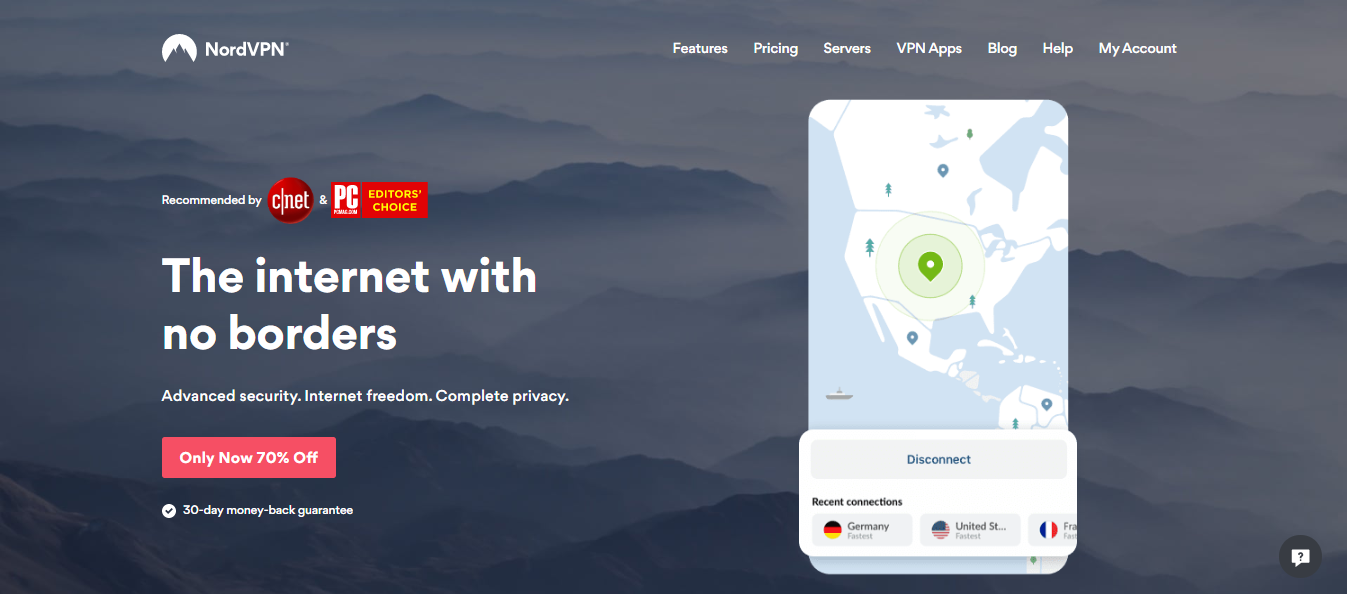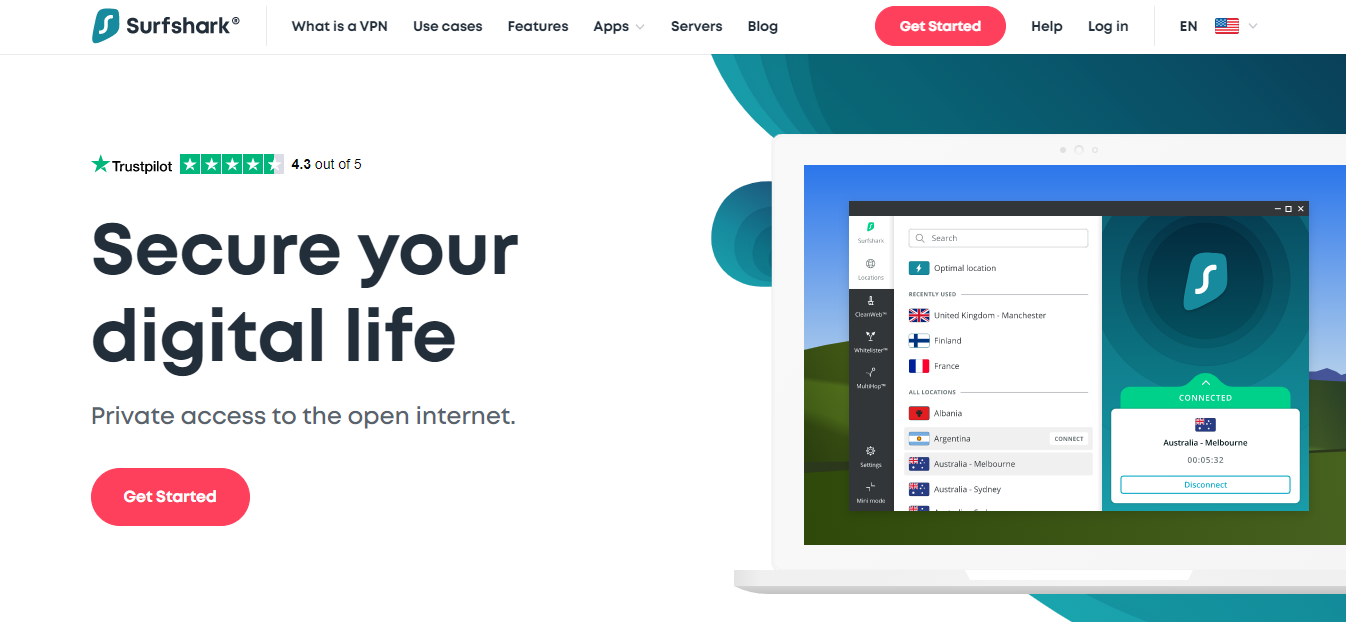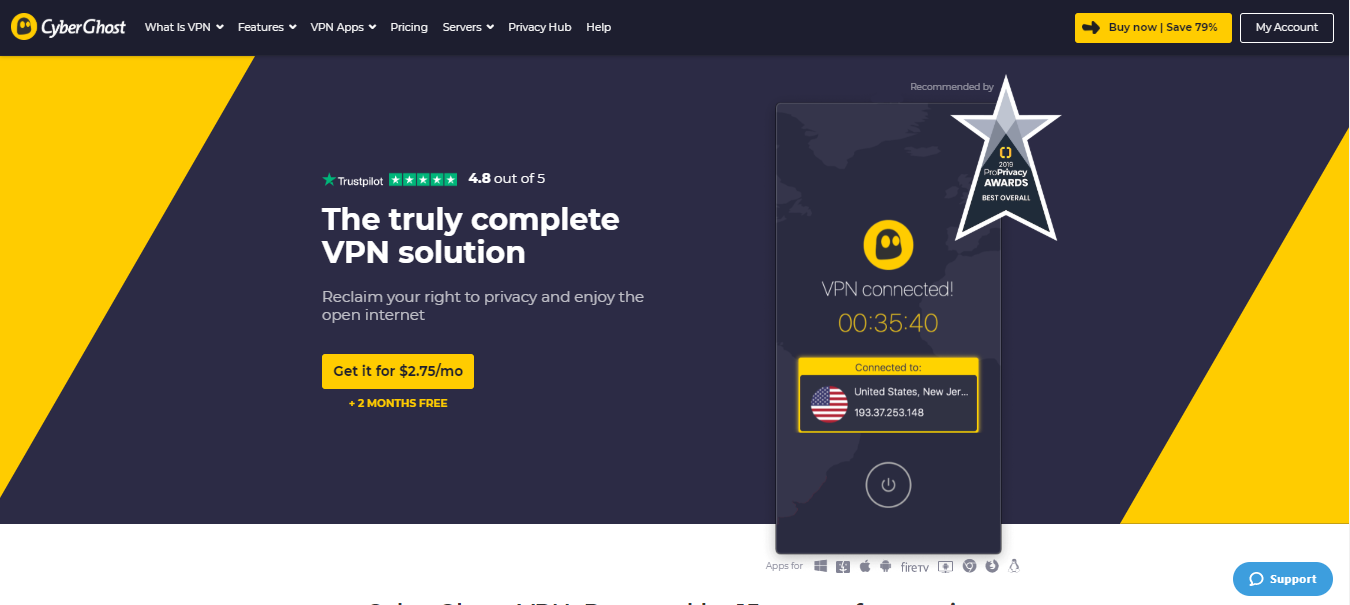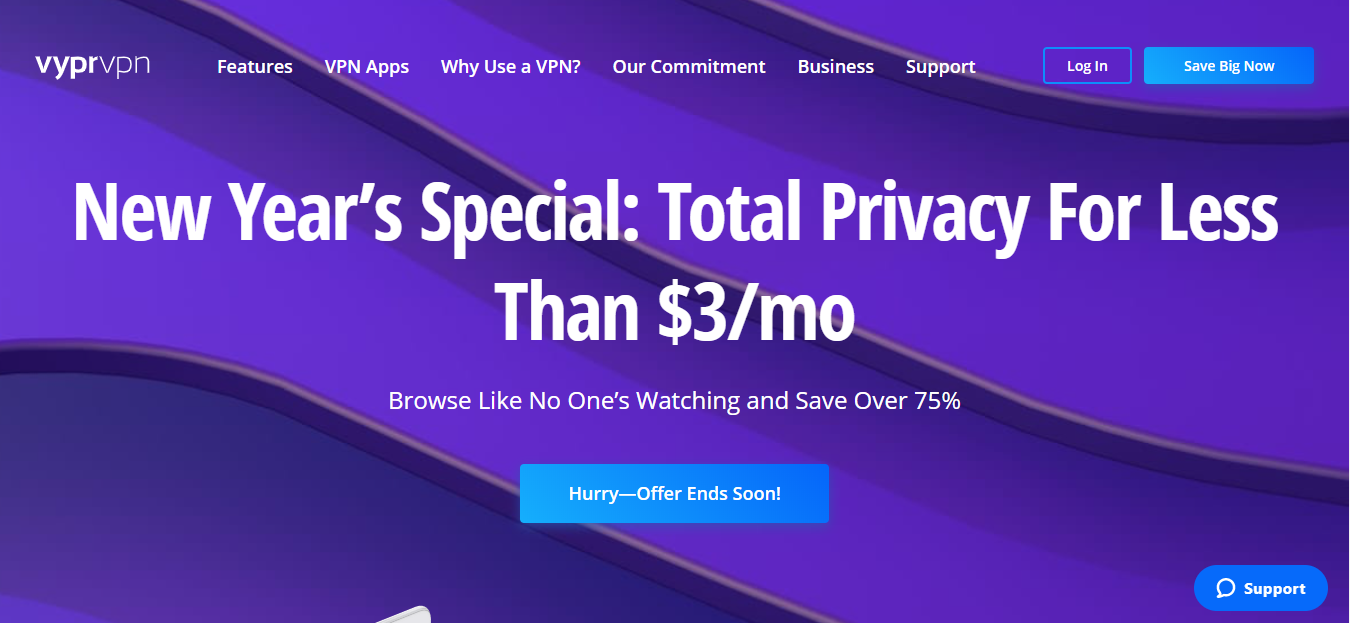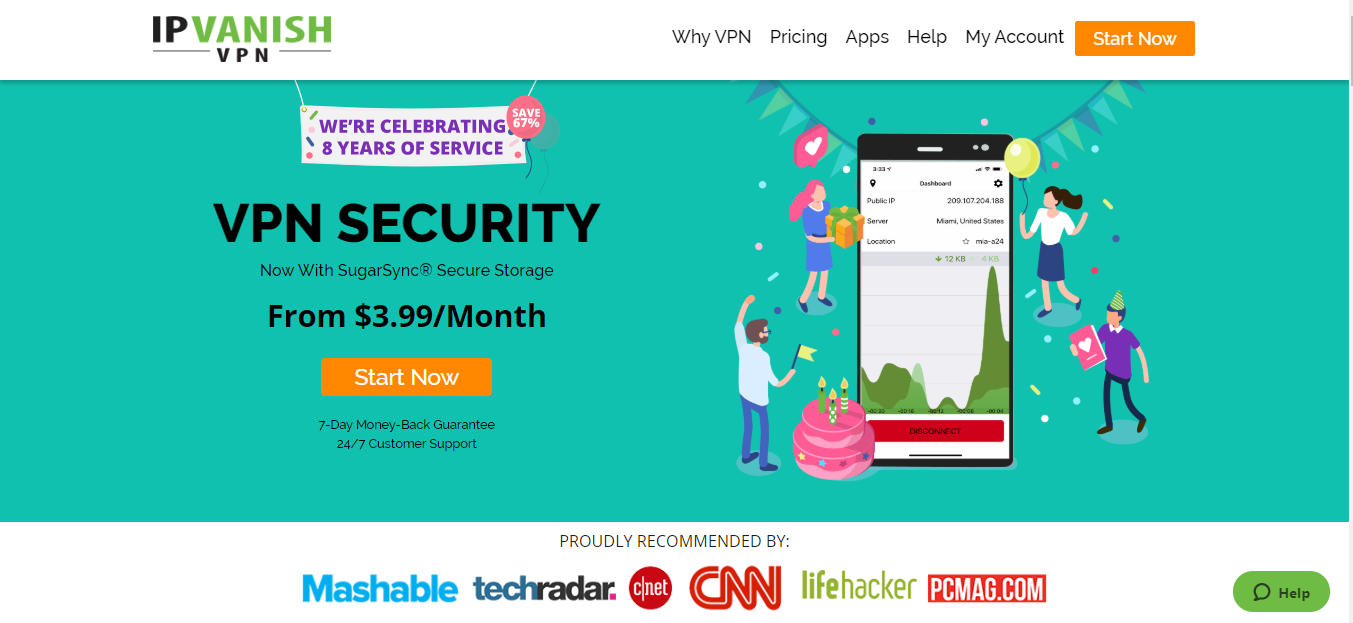This is probably not the first time you are looking for a VPN service provider for streaming. Your reasons behind such vary and are all valid. Plenty of reasons to bypass firewalls and access geo-blocked contents from where you are – all from your own current location.
When you talk about the “best VPN service provider for streaming”, it is not just limited to Netflix. Although Netflix has always been the stereotyped go-to streaming site by many people, there are a lot of other streaming sites around too. Hulu, iFlix, HBO, BBC iPlayer, to name a few. Just that Netflix is currently one of the leading streaming sites on the planet.
Get yourself a really good VPN service provider and that can make your viewing experiences a whole lot easier. With the right VPN, you can bypass restrictions and access geo-blocked material.
The added bonus of a VPN is that it provides an additional layer of security with minimal loss of performance. It even improves and increases speed in some cases, although not every time.
That’s the gist of how VPNs work anyway. Even then, not all VPN service providers are made equal. There are some things you may have to do in order to pick and choose.
You may have a few VPNs that you are interested at in mind. However, we have rounded up a list of 10 best VPNs for streaming for you right here.
How To Choose The Best Streaming VPN?
Before we get right into the best VPN service provider for streaming, there are a few criteria you have to consider. Criteria that adds up to whether you should choose that VPN instead of that other one.
Anyway, here are the important criteria you should take into account.
Does your Streaming VPN unblocks Geo-Blocked Content?
When it comes to accessing a streaming site, you obviously will have to consider its ability to access geo-blocked contents. Take for example, whatever you can access in the UK, you may not be able to access it in the US or elsewhere. The same way if you want to access US contents outside of the US, you will need to find out whether you can access it with a server that is not from the US.
Usually the majority (if not all) of the VPN service providers have multiple servers across the globe. That will include locations in the Americas (North and South), Europe, Africa, Asia, etc.
What is your Streaming VPN ‘s number of Servers and Server Locations?
We should mention how the number of servers is important here because it contributes to speed affection. The number of servers also decides and reflects how popular the VPN service provider is. Usually the more servers and locations it have, the more popular it is.
If you are to connect to a server closest to you, your speed will be significantly faster. Connect to one that is really far away from you, your speed will be a lot slower. It takes time for your data to travel back and forth in “packets”. Naturally the further the server location is from your current location, the slower your speed will be.
At the same time, the number of connected users on the server can also determine the speed of the server. Logically, the more people who are connected to the server will see the server speed lags.
The less users who are connected to the server, the faster your speed will be. Since that there will be less users fighting for the server’s speed with you anyway. Just remember to connect to a server that has less users on it, if you are very particular about speed.
How is your Streaming VPN’s Streaming Websites Accessibility?
A lot of VPN service providers mentioned how they can give access to streaming sites (and many other nom-streaming sites) on their official websites. In reality, not every VPN service provider lives up to that promise.
The most popular promise is that they can help users access Netflix. And you guessed right – they don’t. Which is confusing and disappointing to mention.
Imagine if you were to pay for a subscription already but unable to access the streaming sites you wish to access. That would have been a low blow to your expectations and you’ll be left wanting for a better VPN service provider instead.
How Fast is your Streaming VPN?
For obvious reasons you’ll be needing to take into consideration the speed of the VPN service provider. Too slow of a connection will affect the loading speed of your videos, movies, and whatnot.
You’ll be wanting a VPN service provider where the speed is within considerable rapidness. You wouldn’t want to have a VPN where it’s so slow, your videos and movies won’t be able to load, would you?
We should also mention how sometimes the VPN connection may drop. That can affect the content and viewership of the user adversely. VPN connections shouldn’t drop so easily but it isn’t impossible or uncommon to hear of.
If the VPN connection drops more frequently than usual, then there is certainly some kind of contributing factors to it. By frequent, we meant every few minutes or so. This can be due to unstable base internet connection most times.
If it wasn’t due to unstable internet connection, then you may have to contact customer support for assistance. There may be some other technical issues that is unsolvable on your end.
Does your Streaming VPN offers Privacy Features?
Privacy is probably something that you take very seriously. Not that accessing and viewing contents online will leak your identity, but there are other ways your “identity” can be leaked.
If you have your personal details and bank details saved on your streaming account online, those can be vulnerable to leakages. Those are not just the only private data that can be leaked to 3rd parties.
Data and information such as what you view online can be leaked to someone else. You don’t want that to happen to you, do you?
Some VPN service providers mentioned how they don’t keep logs and data. But do you trust what they say on their official websites or whatever press statements?
A lot of VPN service providers do keep some kind of private data. They can even hand it over to authorities when pressured to do so. Are you willing to risk such leakages?
It’s pretty much up to you.
What are your Streaming VPN’s Subscription Plans and Pricing?
Plans and pricing is one other thing you will want to take into consideration. The reason why this is included is because everyone has different budget.
Not every VPN service providers have the same pricing, for obvious reasons. The average pricing for a VPN service provider is around US$10+ a month.
The ones that cost a bit more than that are usually the VPN service providers that offers more features than the average VPN service providers. That and the fact that, for the same features, you’ll be getting top-notch services from these VPN service providers.
It all comes down to what your budget is, and if you really need that much advanced features just to stream contents from several platforms only. Most times a mid-range VPN service provider will work. Unless you have something else in mind before subscribing to one.
The 7 Best VPNs for Streaming
Now that we have touched bases with the criteria to look for before settling for one. Let’s move on to see which one is the best for streaming contents online.
1. NordVPN
NordVPN is one of the best VPN service providers on the market so far. The other competing VPN service will have to be ExpressVPN. Both VPN service providers have pretty resilient services to be able to stay in the market for so long.
Geo-Blocked Accessibility
As NordVPN is known for its many solid features, being able to access geo-blocked contents is definitely one of its strong suits. We have hear less complains of its speed, although some users have complained of some hiccups.
It is said that NordVPN unblocks over 150 geo-restricted services, Netflix included. You are able to access Netflix, Hulu, Amazon Prime, and other popular streaming sites. Consider NordVPN as one of the best VPNs to bypass Netflix’s strict new detection measures.
Users have reported back that it works flawlessly with Netflix Catalogues in the US, UK, Canada, France, Japan, and Brazil. This makes and gives NordVPN a huge advantage over a lot of other VPN services on the market. Most other VPN services can only access 1 or 2 regional Netflix versions, which are often filled with hiccups along the way.
However, if you wish to access UK Netflix contents, you will have to connect to a UK server in order to view it. It’s the same if you wish to access US Netflix contents where you will need to connect to a US server.
If you are connected to any other servers, it will be harder for you to access the regional special contents. If not possible, if we may add.
At the same time, we found out that if you wish to access BBC iPlayer, you will need to connect to a UK server in order to be able to view its contents. Like Netflix, if you are not connected to a region-specific server, then you will be unable to access BBC iPlayer.
Just so you know, BBC iPlayer can easily detect if you and other users are using the same IP address through a VPN to access the service. They are known for producing really great programming. If you are living outside of the UK and can’t access their on demand service, then you will have a hard time trying to reach BBC iPlayer.
You will need to have a UK IP address, and NordVPN is able to help you with that. As proxies and VPNs can be used to access geo restricted content, but BBC iPlayer implements tighter controls on IP masking methods recently.
As we have previously mentioned how BBC iPlayer can detect users using the same IP address through a VPN to access the service, that means you’ll need to be smarter in how to access it. Your VPN IP address can be blacklisted and banned from accessing BBC iPlayer.
NordVPN is able to help you with that, which regularly refreshes its servers’ I{ addresses to prevent detection no matter where you are.
Servers and Server Location
NordVPN has one of the most servers as a VPN service provider can provide. It has over 5600+ servers for you to choose from. Its speed is considered one of the best among fellow leading VPN service providers.
As mentioned previously, the number of servers and server location is important. It’s important in a sense that you will have more diversified choices in servers for you to choose from.
You won’t be staying in the same server forever, and it’s not advisable you do. Staying connected to the same server may get you blocked from some websites, including streaming platforms.
Furthermore, having a wide range of server choice means that you have the liberty of choosing one that is geographically closer to you. The closer the server location is to you, the faster your connection will be. The same way that the less populated the server is, the faster your location is too.
Streaming Sites Accessibility
So far NordVPN’s accessibility to all main and leading sites are 100%. Netflix, Hulu, BBC iPlayer, HBO, YouTube, you name it. Users have reported back with having very little to no problems in trying to access all the major streaming websites with the help of NordVPN.
The only matter you will need to take note of is the geo-locked contents. As mentioned before, some contents are only available to some server locations. To solve this problem, all you need to do is to connect to geo-specific servers to access the contents.
Speediness
Users have commented that the speed is purportedly one of the best among the leading VPN service providers. Not surprising considering NordVPN has one of the least complaints regarding its speed.
Though being one of the best for minimal internet connection lags, it does not mean it is without issues. Several users have also commented that though it does not affect their internet speed, they may experience slowness in speed.
To know what NordVPN’s speed is like once you have connected to it, we put it to the test. A user mentioned how his connection speed is at 72.59mbps (download speed) and 34.15mbps (upload speed).
After connecting to its Quick Connect feature, it will automatically pick the best (and optimal) server based on your current location. The download speed comes in at 69.88mbps and the upload speed comes at 32.25mbps. A decrease of 3.73% and 5.56% respectively, but we were told it is barely noticeable. The decreased speed is very close to the user’s original speed, which is pretty good.
The same user went on to test out the fastest US server closest to him, which is also recommended by the VPN app. The connection speed difference is pretty big to be honest.
The download speed went to 17.89mbps and the upload speed came at 4.69mbps. That was a huge drop and a huge difference, amounting to 75.35% and 86.27%. The user said he was expecting the huge difference as they were based outside of Europe.
However, they were still unsatisfied nonetheless. They have also mentioned how although they choose based on automatic server suggestions, the suggestions may not be the best sometimes. Suggested servers are easy to use but the servers put low loads over its server performance.
The same user said he has decided to choose another US based server on his own. The 2nd US server of his choice came back with better speed performance – with 49.60mbps download speed and 19.80mbps.
As mentioned before, sometimes the lagging connection speed while connected to a VPN service is because you are connected to a server that in geographically further away from you. Alternatively, sometimes it may be due to slow initial internet connection, so there is that too.
Privacy and Security
At the same time, if you wonder if NordVPN collects yours personal data and information, it does not. Like a lot of other leading VPN service providers, they practice a 0 logs policy. If any 3rd parties requested for your private data, NordVPN will not be able to hand it over as it doesn’t hold any it anyway.
As it does not keep any logs, we found out that it is officially registered in Panama. It may not be a tech city but it’s a country with plenty of other benefits.
One such benefit is that it is away from the 14-eyes surveillance. This simply means that it is based away from a country that is within reach of a massive spy network. A spy network that is known to gather and share all kinds of sensitive user information. NordVPN is not subjected to any of those.
Plans and Pricing
If you are interested in NordVPN it has several packages for you to choose from.
- 1 Month Plan: US$11.95/month
- 1 Year Plan: US$143.40/year
- 2 Years Plan: US$286.80/year
- 3 Years Plan: US$430.20/year
2. ExpressVPN
ExpressVPN is another VPN service provider that is very popular with streaming among users. It’s a pretty strong and solid choice that goes head on with NordVPN, and gives you a run for your money and time.
Geo-Blocked Content Accessibility
Like NordVPN, you can access most (if not all) of the major and leading streaming sites. Users who peruses ExpressVPN mentioned how they can access Netflix, BBCiPlayer, YouTube, Hulu, HBO, and many others with the help of ExpressVPN.
That’s pretty good considering how if a VPN servers isn’t able to help access blocked contents, then why bother to be called a VPN service in the first place? To be the best in the market, VPN service providers are supposed to be perform as leaders, and ExpressVPN is no exception to that.
Once again we should mention that you will not be able to access UK contents on Netflix if you are not connected to a UK VPN server. Likewise you will ne unable to access US contents if you are not connected to a US VPN server. Connecting to respective servers will help you access geo-specific contents.
Servers and Server Location
ExpressVPN has over 3000+ servers across 160+ server locations. It may not be as much and diversified as NordVPN’s but do not be fooled by its lesser amount of servers. Its performance is as good and almost on par with that of NordVPN’s. In some cases it has even surpassed NordVPN’s performance.
Like every other VPN service providers, connect to a server that is closer to you, your connection will be much faster. The same can be said when you choose to connect to a server that has less users connected to it. The less users connected to the server, the faster your connection will be, as the speed will be divided between fewer people.
Streaming Website Accessibility
By now you should know how ExpressVPN allows you to access all of the major streaming websites. Every major streaming sites you can think of, it can help you to access – Netflix, Hulu, HBO, BBC iPlayer, etc.
So far we haven’t hear from any users about how they are unable to access any of the leading streaming platforms. The only “issue” is that some contents from some leading streaming platforms like BBC iPlayer and Netflix are inaccessible.
This can be remedied by connecting to a geo-specific server. Like how if you wish to watch a UK Netflix show or watch BBC iPlayer, you will need to connect to a UK server. The same thing where you will need to connect to a US server if you want to watch a US Netflix show.
Speediness
The average speed of ExpressVPN is 106mbps – with North America experiencing 117mbps, Asia at 96mbps, and Europe at 107mbps.
A user have said that he has tried out ExpressVPN and its speed. Without an ExpressVPN connection, his speed was 36.20 download speed, and 34.96mbps upload speed. After connecting to the closest VPN server, the download speed decreased to 23.64mbps and 11.95mbps.
When connected to a US server, the download speed further decreases to 23.59mbps download speed and 4.93mbps upload speed. Perhaps what sets the speed difference apart is the ping. Before connected to the US server, the user’s ping was 5ms. After connected to the US server, the ping shot up to 294ms.
When connected further to an Australian server, the download speed decreased to 14.13mbps and the upload speed decreased to a mediocre 1.08mbps. The ping increased to 703ms. Ironically, we were told that when the users connect to an Australian server, the download speed is faster by 76% than the national Australian average.
Privacy
ExpressVPN’s security and privacy is one of the best, which is to be expected since that it’s one of the best VPN service providers available. ExpressVPN offers 256-bit AES encryption, strict n-logs policy, and an automatic kill switch that prevents your data from leaking. It also offers an AES 256-bit cypher that comes with a 4096-bit RSA key, and SHA-512 HMAC authentication.
Those are some of the highest level of encryption and is currently considered unbreakable. It also offers good performances and supports Perfect Forward Secrecy.
Plans and Pricing
If you are interested in ExpressVPN, they have several plans available for you.
- 1 month: US$12.95
- 6 months: US$9.99/month or US$59.95 billed every 6 months
- 12 months: US$12.95/month or US155.40 billed every 12 months
ExpressVPN has a 30 days money back guarantee feature. If you are unhappy with their services, you can choose to discontinue your subscription. Just make sure you do it before the 30th day mark, otherwise you will continue paying for the services every month, year, etc.
3. SurfShark
SurfShark is another good VPN choice to access blocked streaming sites. It’s considered one of the best in terms of privacy and security compared to its peers.
Geo-Blocked Content Accessibility
If you are wondering if SurfShark can help with accessing geo-blocked contents, yes it can. How else will it make this list of suggestions otherwise. For the record it can access all the major streaming sites such as Netflix, YouTube, BBC iPlayer, Hulu, etc.
With the exception of having to switch servers to access geo-specific contents, otherwise it’s good to access all major streaming sites. Just remember to switch around servers to avoid getting blocked by the streaming sites.
Also, remember that not every servers allow you to access certain contents from some regions. All you need to do is to switch servers in order to watch those regional-specific contents.
Servers and Server Locations
SurfShark has more than 800 servers across more than 50 countries. The number of servers and server locations may not be impressive but it packs a punch – especially in terms of its privacy and security.
Remember that the further away the server is away from you, the slower your connection will be. That and the fact that the more users connected to the server will slow down the connection. That is mostly because you will have to share the same bandwidth with other users who are connected to it also.
Streaming Website Accessibility
The usual. You can connect to all major streaming sites without much problems. YouTube is one of the streaming sites besides Netflix that has a lot of geo-blocked contents. In order to access the geo-blocked contents, connect to a regional-specific server to access the contents.
Yes, you can access Netlfix also. The only exception is that you will have to switch servers when want to access geo-specific contents.
BBC iPlayer was a bit of a challenge back then, when we last found out from some users. Back in the day it was a bit more difficult to access BBC iPlayer purportedly even on its UK VPN servers. Now it’s no longer the case. That means you are able to access it when connected to a UK server.
Speediness
As fast and reliable connections add a lot of value to a VPN service, you can expect much from SurfShark’s speed. A VPN that slows you down will have negative impact on your overall speed.
A user said how he has tried out SurfShark’s VPN services. He mentioned how the speed were slightly above average. The user started out with a download speed of 40.92mbps, and 14.52mbps upload speed.
When connected to a US server, his download speed drops to 25.9mbps, and upload speed increases to 21.47mbps. A lot of other US servers reflect similar speed.
The user went on to try out a UK server. His download speed decreases to 20.06mbps. His upload speed decreases further to a mediocre 3.33mbps. The ping spiked up to 114mbps. Although the speed is slower than the results from US servers, it is still fast enough for streaming and other high-traffic activity.
When connected to a Denmark server, the download speed plunge further to 18.68mbps. The upload speed decreased further to 7.06mbps, whereas the ping shot up to 131ms.
Once again, the speed difference is not quite felt to be honest. As long as the connection does not drop, then you’re good.
Privacy
SurfShark is located at British Virgin Islands, which is outside of the 5/9/14 Eyes Alliance. It does not collect any usage or connection data. However, it does collect some basic information such as your account email address, password (encrypted), and basic biling information.
We also picked up that SurfShark may collect unique advertising identifiers from 3rd parties for marketing purposes and user analytics. It is and will not be a big concern. You can reset your advertising identifier or opt out of this data collection at any given time in your app settings.
Plans and Pricing
They have 3 plans available for you to choose from – if you are interested.
- 1 month: US$11.95 per month
- 1 year: US$143.40 per year
- 2 years: US$286.80 for 2 years
It has a 30 days money back guarantee feature. Should you find yourself unhappy with their services, you can unsubscribe from it. Keep in mind that to avoid any future payment, remember to unsubscribe before the 30th day mark.
4. CyberGhost
CyberGhost is another VPN service provider we’d recommend, if you are looking for a VPN to access streaming sites. With CyberGhost, you can access all the major streaming sites available on the internet so far.
CyberGhost has more than 5900 servers across more than 90 countries. Its simplistic service is rated with the best balance of performance and affordability by people who’s used it before.
The large amount of servers it has means you can choose from so many servers at any given time. That means, if you want to access a geo-specific content, you will be able to get it by connecting to a geo-specific server.
Its speed is considered average by most users, but not sub-standard. CyberGhost’s minimum bandwidth for you to run smoothly is 6mbps. The maximum it can reach at best is 1GB. You will have to take into consideration your base internet speed too. If your starting speed is slow, then of course the VPN connection will run slower than expected. If it’s fast, then the VPN can also run a lot faster.
In terms of security, it supports L2TP, IKEv2, and OpenVPN. With such strong support, it means it is able to deliver military grade encryption to protect your important information.
If you are interested in CyberGhost, it has 3 plans for you to choose from.
- 1 month: US$12.99 a month
- 6 months: US$7.99 a month, or billed as US$47.94 every 6 months
- 18 months (12 months): US$2.75 a month, or US$49.50 for the first 18 months. After that it is billed as US$2.75 a month for 12 months.
CyberGhost has a 30 days money back guarantee feature. If you are not satisfied with its services, you can choose to halt the services before the 30th day mark.
If you were to choose the 18 month plan, CyberGhost gives 45 days money back guarantee instead of the usual 30 days. Once again, if you are not happy with its services you will have to unsubscribe before the 45th day mark to avoid paying for a full on subscription.
5. HotSpot Shield
HotSpot Shield is perhaps another popular choice for people to access streaming websites. Yes, it does access all major streaming sites, Netflix, Hulu, YouTube, etc.
As a VPN server, it does not have much. So it isn’t exactly a big gun of a VPN server so to speak. It has over 3200 servers across over 80 countries. It works just as good as any other leading VPN services available. Not forgetting to mention that what it does not have in terms of servers is covered by its top notch performance.
Its privacy, we last picked up, is one of the best too. It does not keep any browsing activity logs, and comes with military grade encryption that supports 128-bit AES and 256-bit AES encryptions. It simply means that Hotspot Shield’s security is so strong and solid that it’s less likely to have much privacy breeches.
Hotspot Shield does have a free version, but of course the features are very limited. You still can access blocked contents on its free version. The downside of it is that the number of servers are pretty limited. Remember you get what you have “paid” for, which in this case – nothing, in order to use its free version.
The paid version, however, allows you to connect to 5 different devices at the same time with 1 account. If you wish to connect more than 5 devices, you will have to get another account for it.
However, it has a paid plan available for you.
- 1 year: US$7.99 per month, or billed as US$95.88 a year.
- 1 month: US$12.99 per month, billed every month.
Again, like most other VPN service providers it comes with a 30 days money back guarantee. Just make sure to unsubscribe before the 30th day mark to avoid any billing to your credit cards.
6. VyprVPN
VyprVPN is another VPN service provider that can help you access any major streaming sites. So yes, if you wish to access your favorite streaming sites, you are able to do so – Netflix, Hulu, YouTube, BBC iPlayer, etc.
In terms of speed, we have received reports from users saying that it is inconsistent and inconsistent. When connected to a UK server, users reported back saying they only received 25-50mbps on a 75mbps. Connect to a US server, and you’ll get a better speed at 50-70mbps on the same connection line.
However, despite the inconsistencies with its speed, we can assure you than the decrease in speed is mostly unnoticeable. Your internet will run like it is on its original speed.
VyprVPN is a pretty strong VPN that practices 0 logs policy. That means it is less likely they will be able to turn over any user data and information to authorities when asked to. Since 0 logs policy means they don’t keep anything that belongs to the users anyway.
At the same time, we should mention that VyprVPN is like most other VPN services. There will be some geo-specific contents that you cannot access with some servers. Hence, you may have to change servers in order to be able to access those contents.
If you are interested in VyprVPN, it has 3 plans available for you to choose from.
- 1 month: US$12.95 per month, billed every month
- 1 year: US$255.40 per year, billed yearly
- 2 years: US$310.80 for 2 years, billed every 2 years
VyprVPN has a 30 days money back guarantee feature. If you are not happy or dissatisfied with its services, you can halt your subscription whenever before the 30th day mark. Once unsubscribed, you can have your refund returned to you in full.
7. IPVanish
IPVanish is perhaps another VPN service providers that can allow you to access most major (if not all) streaming sites.
As a VPN service provider, it has over 1300+ servers for you to choose from. Its speed is contentious in a sense that it works as good as most other leading VPN service providers. Users who have used IPVanish before mentioned how their connections are pretty speedy. The download and upload speeds are considerably obove average.
You can have access to regional contents without fail. If you want to watch a show that is available only in the UK or the US, you can simply connect to a UK or US server respectively. And you’re good to go to access the contents you want.
We also found out that IPVanish is subjected to the 5/9/14 Eyes’ jurisdiction. That means the authorities can get IPVanish to turn over any records they have over on any requested individuals and groups of people.
Ever since then, IPVanish have practiced 0 logs policy and no longer keeps user data and information.
If you are interested in IPVanish, they have 3 plans for you to choose from.
- 1 month: US$11.99 a month
- 3 months: US$8.99 a month, or US$26.99 every 3 months.
- 1 year: US$3.99 a month or US$47.99 a year for the first year. After the first year, it is back to US$11.99 a month.
Note that IPVanish doesn’t practice 30 days money back guarantee schemes. Instead their money back guarantee scheme is limited to just 7 days. Make sure that if you really no longer wish to use IPVanish anymore, you will have to unsubscribe before the 7th day mark.
The Final Verdict – Which is the Best Streaming VPN?
In conclusion, we can say that NordVPN and ExpressVPN are still the leading VPN service providers in the VPN market. There are other really good VPN service providers to choose from if you feel NordVPN and ExpressVPN are out of your budget range.
However, remember that you get what you pay for. But then it all depends on whether if you really need that much features on your VPN anyway. If you don’t then any other suggested VPNs will suffice.
The Best Streaming VPN Review – Frequently Asked Questions (FAQs)
What is the Fastest Streaming VPN available?
After thorough reviews, we’d recommend NordVPN and Express VPN as discussed above with extensive server locations, wide bandwidth and low ping.
Can I get Free Streaming VPN?
Yes, but I strongly recommend against it because an efficient streaming service VPN requires dedicated servers, smart DND and stable internet connections. These free VPNs may not function equally as good as paid VPN services due to slower connection speed and data allowance.
Also, here’s a list of streaming VPNs that are poor in quality in terms of streaming services that you should avoid – TunnelBear, AirVPN, TorGuard, Trust.Zone, Avira Phantom and Perfect Privacy VPN.
Do VPNs work for streaming services?
Yes, VPNs work for streaming services. However, not every VPN service providers can allow you to access streaming sites. You will need to find one that can really unblock streaming sites to help you access it.
How do I stream my favorite shows with VPN?
You will first need to turn on your VPN. Choose a server. Any server will do (at least it does). Then, access the streaming website and look for the show you want to watch. And you’re done.
Does a VPN make streaming services faster?
It depends on which server you are connected to. If you are connected to a server that is further away from you geographically, your speed will be slower. However, if you are connected to a server that is closer to where you currently are, your connection will be a lot faster.

As a Master Degree graduate in the Internet Technology field, Stefan is highly dedicated towards improving the overall web security so internet users can browse freely without having to be afraid of technical loopholes. With over 15 years in the internet security industry, you should definitely take his advice seriously.